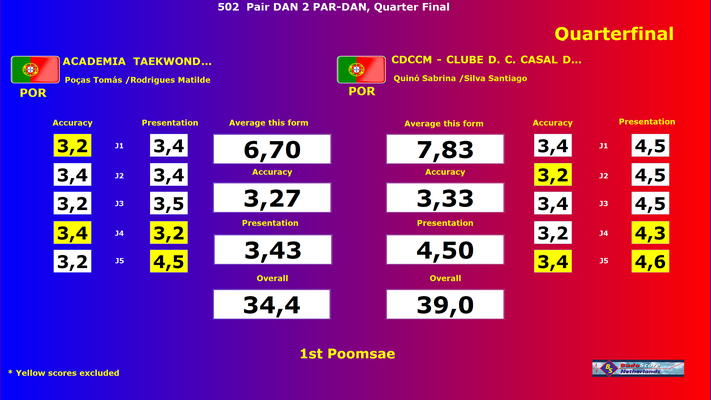Find below downloads for TaekoPlan add-ons and the PDF manual.
TaekoPlan v4
Full setup for TaekoPlan v4 v4.6.9 (03-05-2024).
You don't have to remove the previous install, just run the setup over the existing version. If this setup is not the latest, TaekoPlan will automatically invite you to update to the latest version available.
TaekoPlan v3 (maintenance)
Full setup for TaekoPlan v3.02 (updated 23/09/2021).
This download is just for maintenance reasons, no new installs allowed. Updated: fixed new IP addresses for live update and online database connection
You don't have to remove the previous install, just run the setup over the existing version. Please note: Support for TaekoPlan v3 is end-of-life since january 2021. No new licenses will be provided and support is only given based on hourly rate.
This download is just for maintenance reasons.
Video Replay



Full setup for TaekoPlan Video Replay v9.2 (updated 04-03-2025).
You don't have to remove the previous install, just run the setup over the existing version.
Added replay from memory to speed up frame by frame and seconds plus and minus.
Now you can capture and watch the same file instantly as video-replay. So just continue capturing while checking the latest seconds of the file.
Latest update (v9.2) has rewritten code for connecting Multiview devices with more camera's attached. Tested with 4 Full HD camera's on a Multiview 4x1 4K device.
Includes options for Picture in Picture, extra logo and time based overlay of any information (in progress).
Caller/Beamer/Inspection Desk
Latest setup for the new Caller.NET v1.10.2, suitable for inspection desk, final check-in, announcer and beamer.
With adjustable screen output size. Can be used in screen duplicate as well as extended screen mode.
Now with rounded corners for a nicer look.
Latest version includes additional option to show team-badge or state flag instead of national flag.
Fixes issue with incorrect date validation in setup.
Fixed issue with incorrect team-badge shown for the HONG competitor
Updated with background image visible if selected.
Fully compatible with TaekoPlan v3.x and TaekoPlan v4.x
Completely new build.
For the caller to work properly, you may need to install the AccessDatabaseEngine 32 bits or 64 bits (see below for download).

Added option to show notifications coming from TaekoPlan
Added fix for error in SQL when using german language.
Added GEN3 to be shown correctly.
Poomsae Timetable
Separate add-on to provide info on a second screen about times and progress of poomsae categories during the day
Fixed some minor visual things to make it more readable.

Poomsae Checkin
New module for checkin at Poomsae events. All competitors for a category will be inactive, unless they are checked in. On the court the operator can instantly see who is competing and who not.

TP4 Webserver
Latest update of the TP4 webserver (required for all communication with Daedo, KP&P, caller etc).
The webserver is now fully DPI-Aware.
This update has the newest component updates included.
Includes full communication with scoreboards for conventional, best-of-three and Para competitions
Use this stand-alone setup if you want to run the webserver on a separate laptop instead on the main central laptop where TaekoPlan is running.
For the webserver to work properly, you may need to install the AccessDatabaseEngine 32 bits (see below).

Now compatible with Daedo GEN3.
Fixed small isue with handles not being closed properly causing the webserver to lag after some hours.
TP4 WT RTDS
Latest update of the TP4 RTDS (WT protocol).
Fixed issue with 10 courts+ where court 10 overwrote court 1 visually.
Fully DPI Aware!
Has the updates for the best-of-three competition format and supports Para.
Also now includes the option to use RTDS scalable in any size on your desktop or second screen.
Has now separate screen layouts for conventional, best-of-three and Para competitions
Is now 64 bits application.
Provides NDI output for the screen.
Also added court offset so you can just show the courts needed.
New feature is link-through RTDS, which means that you can link a next RTDS to this one, and after that another.
You can create a chain of RTDS displays through the venue.

Weighin
Added extended weighin information for each competitor to TaekoPlan.
Added new option to test communication data between scale and system to be able to add regular expression for translation.
Updated software with a Fix for KERN series weighin scales. Sometimes system crashed on receiving data.
Latest setup for the Weighin add-on for automated weighin connected to TaekoPlan.
Updated for use with Cadets new WT rules for length and weight check.
Added functionality to use QRCode scanner for reading ID's
Added KERN weigh-in scale to list. Communication protocol also added.
Fixed several smaller issues which caused the weighin program not to function properly.
Added new weighin scale (KERN).
Fixed issue with overview of competitors giving an error
New: added license validation for each installed instance of the program
This is the new weighin version built in .NET
Latest change is a new skin (Metro Blue)
Up
Scoreboard
Fixes in 6.3.0:
- Golden Point round configurable if not connected to TaekoPlan
Poomsae Scoreboard

Android apps
Fully configurable for all buttons.
A license is required for this app to work.
Update scoring options for Para competition to be compliant with new rules
Adds PARA as separate scoring option (two screens for accuracy and presentation). Compliant with WT rules.
This version fixes the incorrect showing of competitor and teamnames (special characters).
Also adds a 'Reset scores' button in online mode.
Added name of competitor to score entry screen
Added new input screen for freestyle technique
Improved reconnecting mechanism in case WIFI drops
Added option to set maximum brightness level to improve battery life
A license is required for this app to work.

The app scales perfectly on all sorts of device, either tablets or phones.
Misc
Including:
Daedo:
- Pupils (20,22,24,26,28,30,32,34,36,+36)
- Miniors (24,27,30,33,36,40,44,48,52,+52)
Daedo and KP&P:
- Cadets (WT standard)
- Juniors (WT Standard)
- Seniors (WT Standard)
The following files may be necessary to install in case you use Windows 10 and want to import Excel files.
It is due to the missing database engine in Windows 10.
TaekoPlan v4 also requires this engine to work properly.
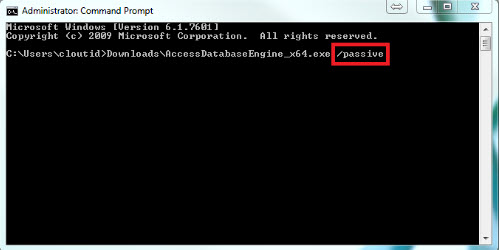
If the installation fails, run the EXE as shown in the screenshot. Open a CMD box and go to the file folder. This will run the file without error notifications and will be installed
succesfully.
This example is for the 64 bits version, but it is the same procedure for the 32 bits version.
For more info check this link.
Zip files
Below some tournaments which you can import with the Zip Utility. You can use them as test events, to learn TaekoPlan.
Initialize them by selecting Active tournament / management / Initialize...
Then the tournament only has competitors and you can start from scratch.
Do NOT unpack the Zip file outside TaekoPlan as you will not be able to use it!
Get used to the specifics of a Gx event.