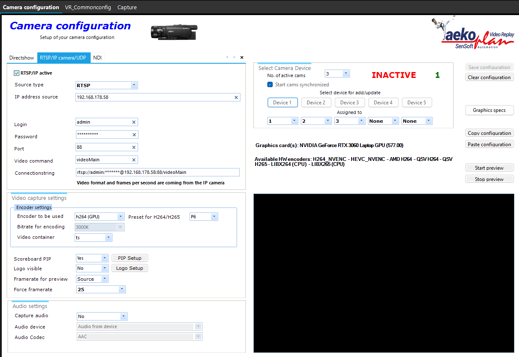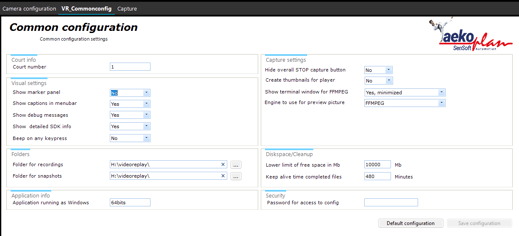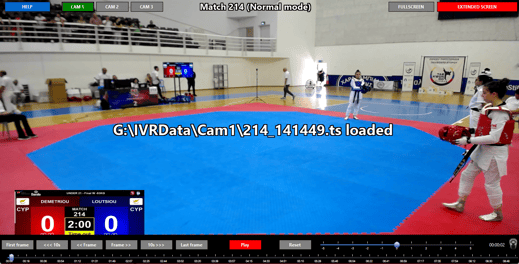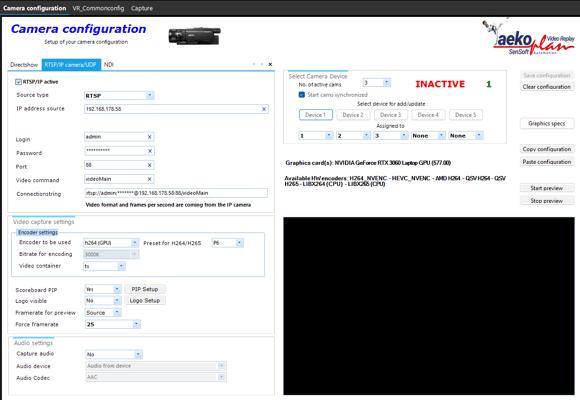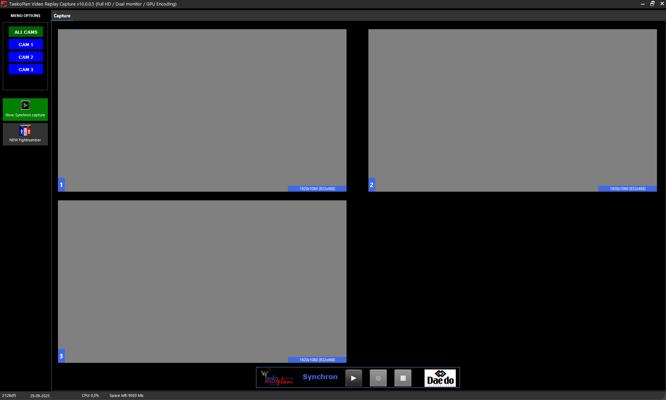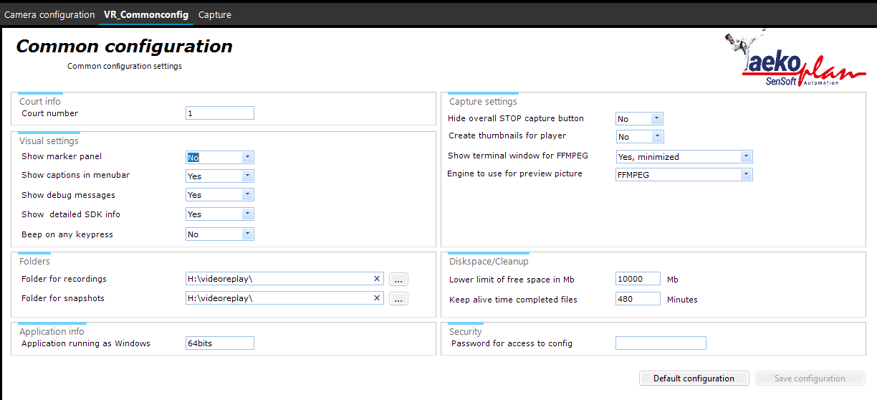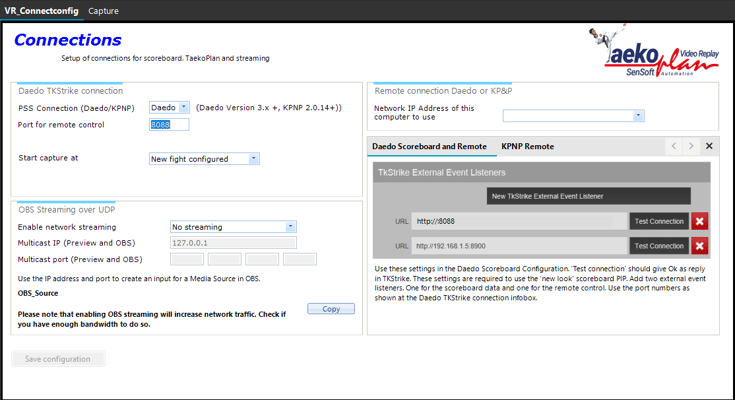TaekoVRHD Video Replay v10
What is...
Full setup for TaekoPlan Video Replay v10 (updated 29-09-2025).
Before installing v10, remove ALL previous setups.
This setup covers Capture, Player and NDI streamer.
This is the newest IVR with incredible speed and low CPU usage. Build on DirectX and total GPU based.
Lots of features
Added replay from memory to speed up frame by frame and seconds plus and minus.
Now you can capture and watch the same file instantly as video-replay. So just continue capturing while checking the latest seconds of the file.
Linked to Daedo and KPNP for auto start/stop of captures.
Directshow devices, IP camera's, NDI and Multiview can be used as input. Includes OBS streaming option as well as full sync between cams.
Includes options for Picture in Picture, extra logo and time based overlay of any information.
Uses mouse, keyboard and Contour Shuttle Pro v2. No installation of drivers required!
Devices
All major brands consumer camera's, either SD, HD, Full HD, IP Cams are supported. Also IP camera's upto Full HD and higher.
Connected to either USB3, Firewire or network.
For USB camera's special drivers might need to be installed in order to allow video streaming.
Firewire needs 1394 drivers to function properly.
Also special USB3 devices like CamLink and Magewell for HDMI input are supported.
Please note: the quality of the camera's is highly important for the software to function properly! We can not make the picture better than the camera's can deliver. Currently Full HD is ok, but still zoom will depend on the MP's provided by the camera used.
Features
- Recording with 1 upto 4 cams
- Playback switch between all cams
- Frame by frame, zoom in/out, flip, change playback speed, one second forward/reverse stepping
- Perfect smooth zoom in and out
- Completely configurable so more than one brand of cams can be used
- Watch the videoreplay while capturing the sources
- Synchronized recording for all cams or separate start/stop
- Add Daedo or KP&P scoreboard as PIP (Picture-in Picture) to the capture (using vMix desktop capture as NDI)
- Connection to Daedo and KPNP for automatic start of capture at start of fight or start of each round
- Image and text overlay functions
- Full GPU usage for compression to H264 (MP4) and H265 and using advanced tooling to reduce CPU usage
- Output to .TS files to be able to watch the stream while capturing.
- Output to a streaming server like OBS including audio
- Using NVENC and AMD GPU hardware where possible
- Separate capture and player to avoid conflicts
- Completely built in .NET10 for optimum performance
- Full debug options (see screenshots) in case there is no picture or no capture or whatever you want to check.
- Mouse, keyboard and Contour Shuttle v2 Pro support
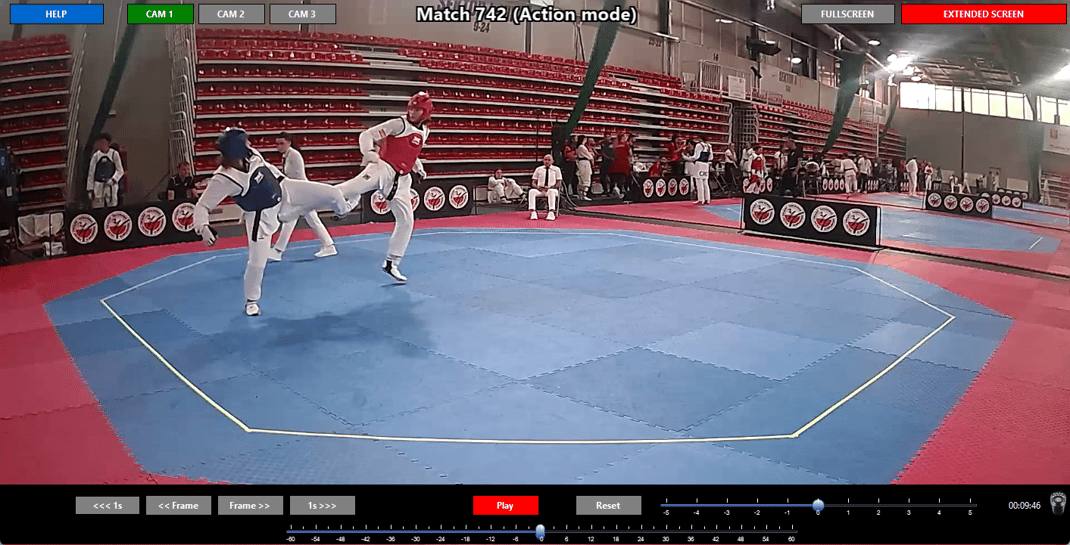
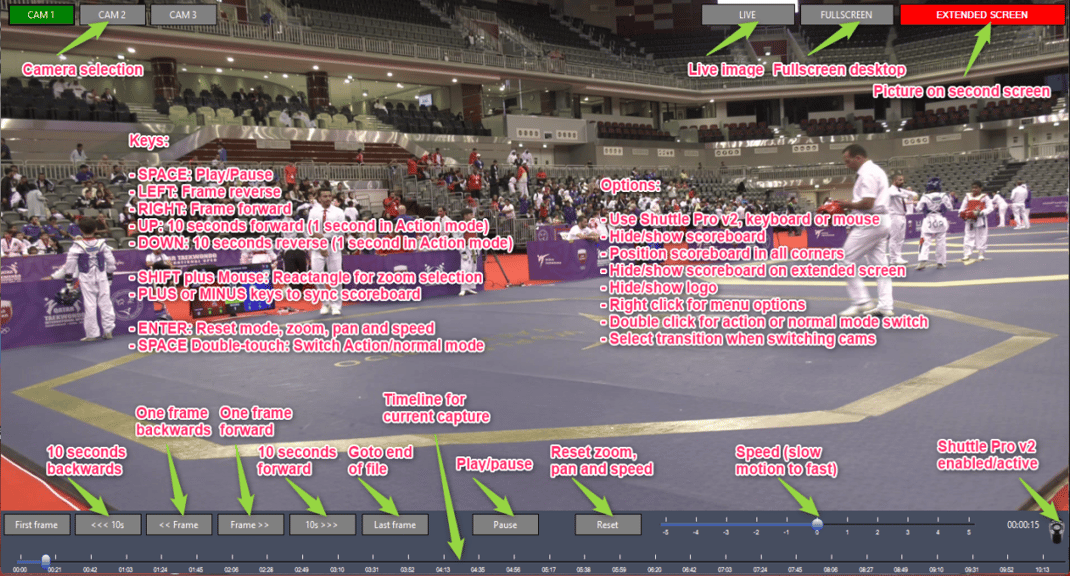
Pricing
The pricing for the software is based on a single license per court structure.
The price goes down as more courts are being purchased.
If you want to have additional info, a quote or have any questions about this new product, please send an email to info@taekoplan.nl.
And we also provide Video Replay services (IVR) for your tournaments. Up to ten courts with 1 or 2 camera's can be delivered. Including support on the tournament day(s) itself.

Required hardware
To run the Video Replay software, you have to be make sure that your hardware is compatible.
Based on experience we can advice:
- I7 3rd/4th GEN, 2.5 Ghz minimum
- 8 or 16 Gb memory
- SSD or HD 1 TB or more
- NVIDIA or AMD graphics card
We can not guarantee smooth working on I5 or lower CPU's.
Live streaming
We can provide live streaming to Youtube or any server straight from the Video Replay software or additionally from a central system. Up to 10 courts in Full HD quality, complete with scoreboard information.
See the website: (2) TaekoPlanLive - YouTube for examples of the streaming.